It's time for another Magento extension round-up, reviewing some free extensions that were released in August. This time we're looking at extensions for general product attachments, embedding an icon font, and a super-fast mass customer import process.
Catalog Attachments by Virtina
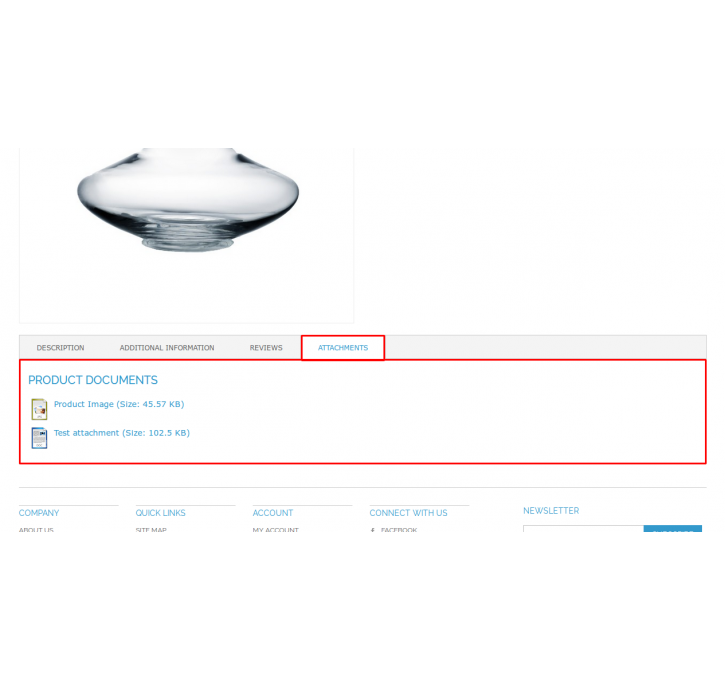
Magento has a built-in way of uploading images for a particular product, but it doesn't have any way of uploading arbitrary files. The Catalog Attachments extension adds this functionality and could be used for things such as manuals, warranties, or other information about a product that the customer may require.
Attachments are managed in a dedicated interface, with each attachment able to be associated with multiple products and enabled or disabled globally or on a per-attachment basis. You can also view all files attached to a product when editing that product. Once attached, the file will be displayed in a tab near the bottom of the product page. One area for improvement would be letting you attach a file to a product directly through the Edit Product interface.
View on Magento ConnectFont Awesomeness by frosit
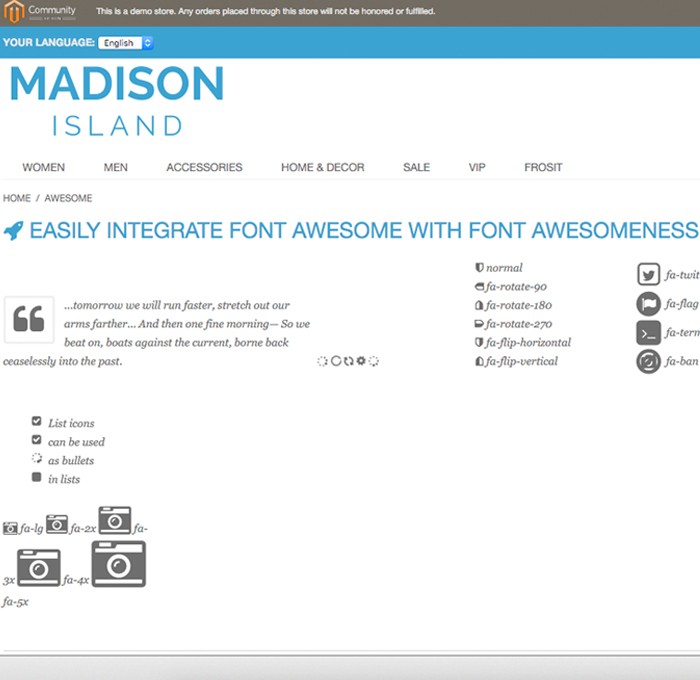
Icon fonts are an easy way to include many small icons which can be used to illustrate meaning across your site. They're a popular alternative to spritemaps, and can also be easily resized or coloured. Font Awesome is one of the most popular icon fonts around, with hundreds of icons available in a single package
The Font Awesomeness extension provides an easy way for Magento store owners to import the Font Awesome icons into their site. All you need to do is install the extension and turn on a single system configuration setting, and the font will be included in every page on your site. You can then use the icons in your CMS content, product descriptions, etc without needing to make any custom modifications to your site templates or CSS files.
View on Magento ConnectAsynchronous Customer Import by Jared Blalock
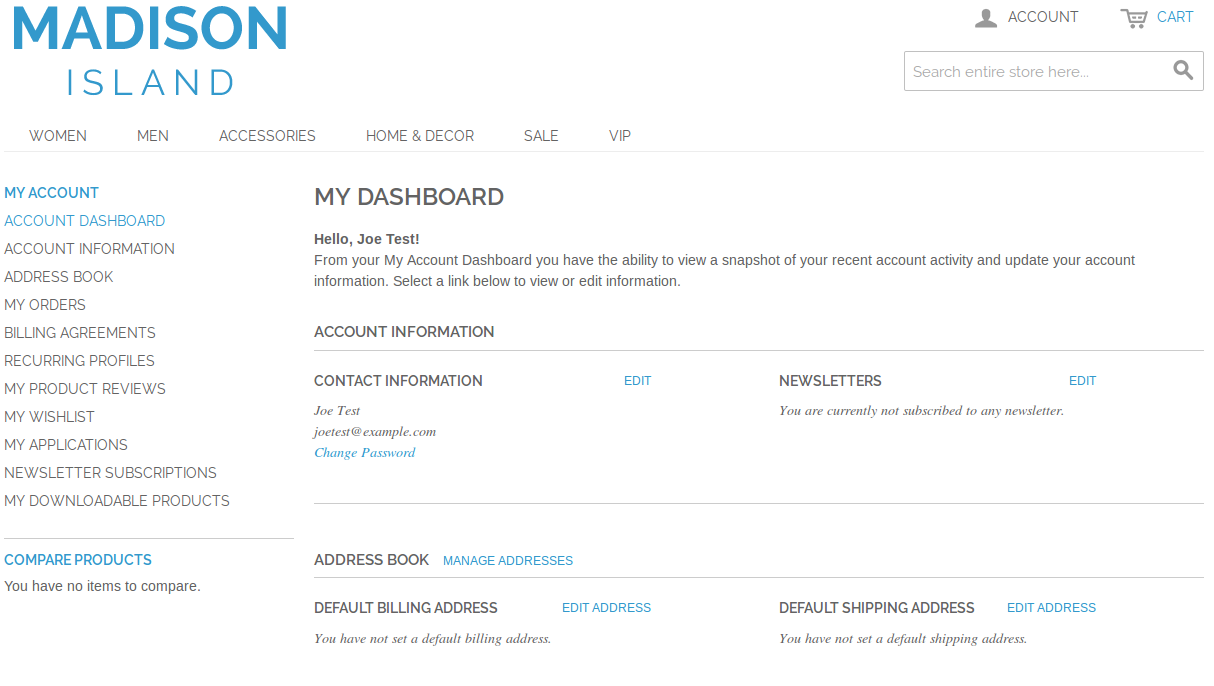
If you're migrating to Magento from another ecommerce platform, you've likely built up a collection of customer data that is valuable and worth keeping. With a large number of records, it could take quite a long time to import all of this data into Magento. Fortunately, there are ways of speeding up this process. This extension provides a speedy way of importing all that customer data into Magento by migrating multiple records at the same time, though it may be overkill unless you're dealing with hundreds of thousands of records.
First, you need to import your data in a flat format into the MySQL database (the readme provides instructions on how to do this). Once that has completed, you run a command-line script and tell it how many customers you're trying to import. This script will run through many records in parallel, creating the appropriate customer records that Magento understands.
View on GithubClear Cart by Cartin24
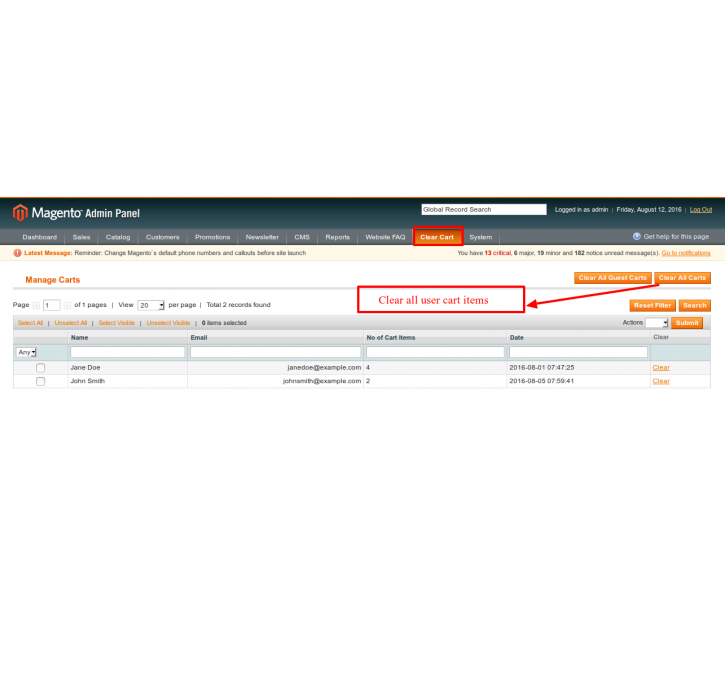
Magento doesn't provide a way to clean up old shopping carts out of the box, so if you aren't careful they can accumulate to a point where they start slowing down database queries. This extension gives merchants the ability to clean up old carts themselves, directly in the admin panel.
The extension provides a few methods for cleaning out shopping carts. You can clear all carts at once, or just the carts of guests - we don't recommend this approach, as it could disrupt users currently on your site. Alternatively, you can clear them on an individual basis, or select multiple carts and clear them all at once.
View on Magento Connect