It's time for another Magento extension round-up, reviewing some free extensions that were released in August. This month, we have looked at a couple of Magento 2 extensions that can be useful for developers as well as an extension that adds a custom shipping method to your site. We also have a Magento 1 extension that allows the use of a different theme for each of your customer groups.
Magento 2
Magento 2 Set Customer Password by Vinai Kopp
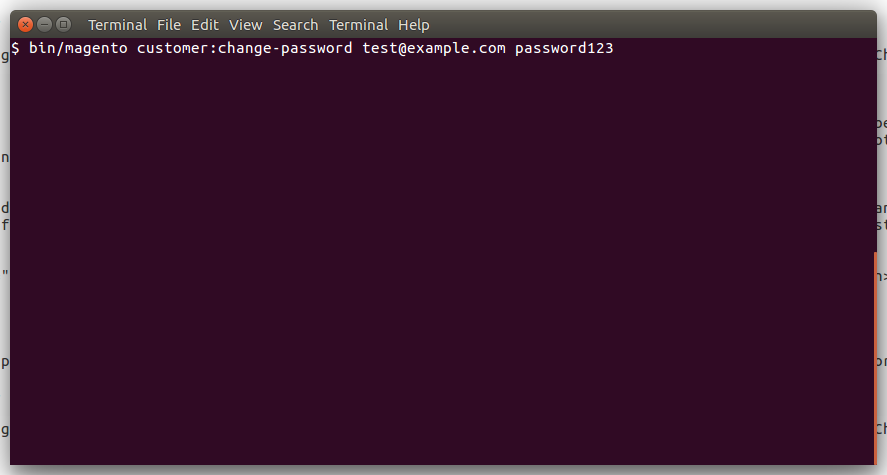
In Magento 1, customer passwords can be easily set from the admin panel under the customer management interface. This capability has been removed from Magento 2 and administrators can only initiate a password reset from the admin panel. Magento will then send an email to the customer with a link for them to input a new password. Another option for setting specific customer passwords is to export the "Customers Main File", then locate and edit the exported CSV to set the password, and finally reimport back this customer CSV file.
This module allows developers and administrators to set customer passwords directly from the command line, no more need to wait for an email that might never be delivered or fumble with CSV files or spreadsheets. This will come in handy for developers allowing them to quickly set customer account passwords for testing, or for administrators to reset passwords for customers who have no access to their email.
View on GitHubMagento 2 Custom Shipping by Tobias Forkel
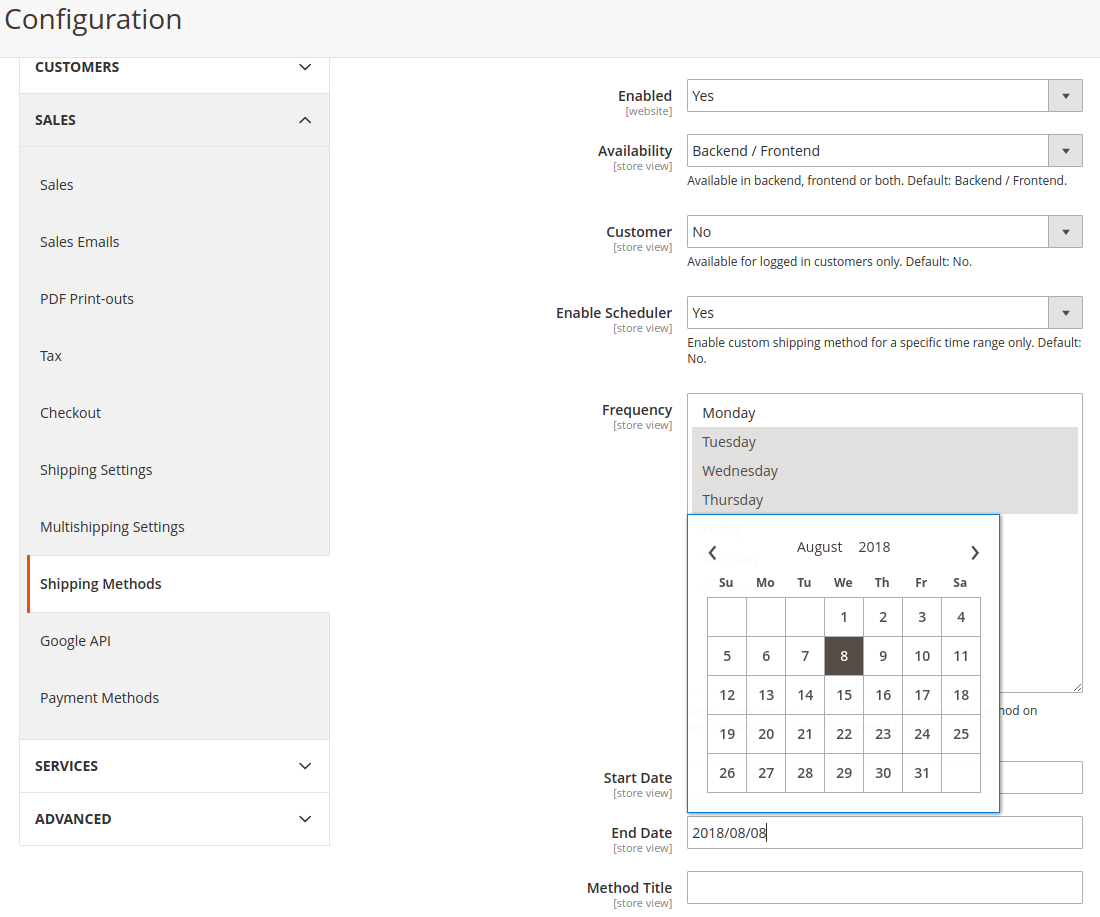
This Magento 2 extension adds a custom shipping method, with a few features that may be useful to some merchants. Similar to the flat rate shipping method, a fixed shipping price, sans handling fee, can be set for this method. The standard configuration for the method title and name, error message and country availability are also included.
A salient feature of this shipping method is ability to display this custom method on selected days of the week only and on a specified date range. This would provide a simple way of offering next day delivery or express shipping, based on when orders are being processed.
View on GitHubMagento 2 Checkout Success Page Testing by Patrick McLain
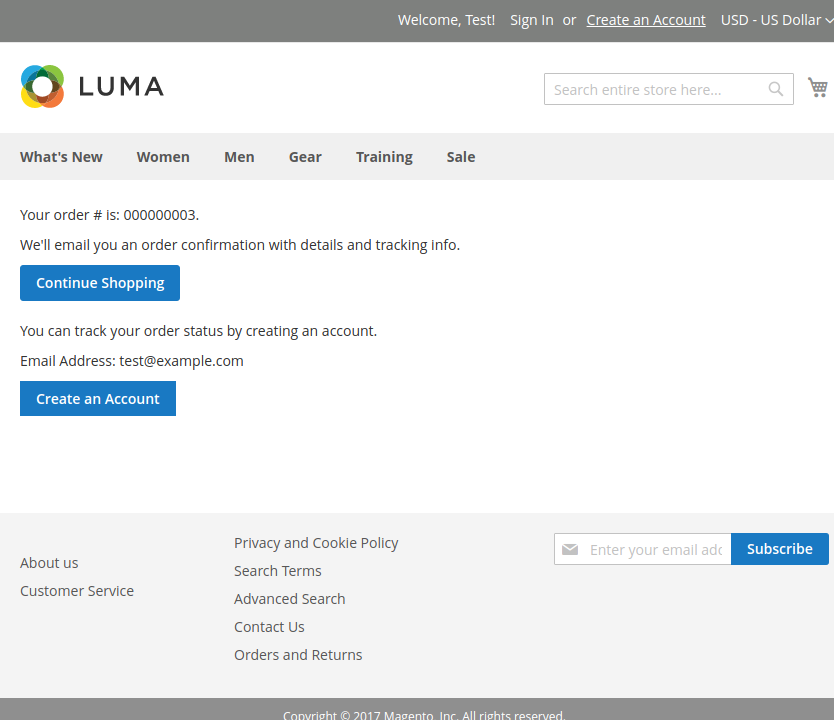
Magento developers and web designers will agree that testing the checkout success page can be a time consuming and frustrating process, as you have to complete a full checkout to view the page. The checkout success page can then only be viewed once and you will be redirected to an empty cart if you try to refresh the page.
This extension allows you to view the checkout success page without going through the tedious checkout process. Specific orders are viewable by adding a parameter to the checkout success page URL.
Be careful! You'll want to ensure that you don't deploy this extension to a production environment. Even though it can be disabled via the admin panel configuration, you should be extra cautious with extensions of this type as there's always a possibility that you'll accidentally allow access to sensitive customer information.
View on GitHubMagento 1
Customer Group Theme by StuntCoders
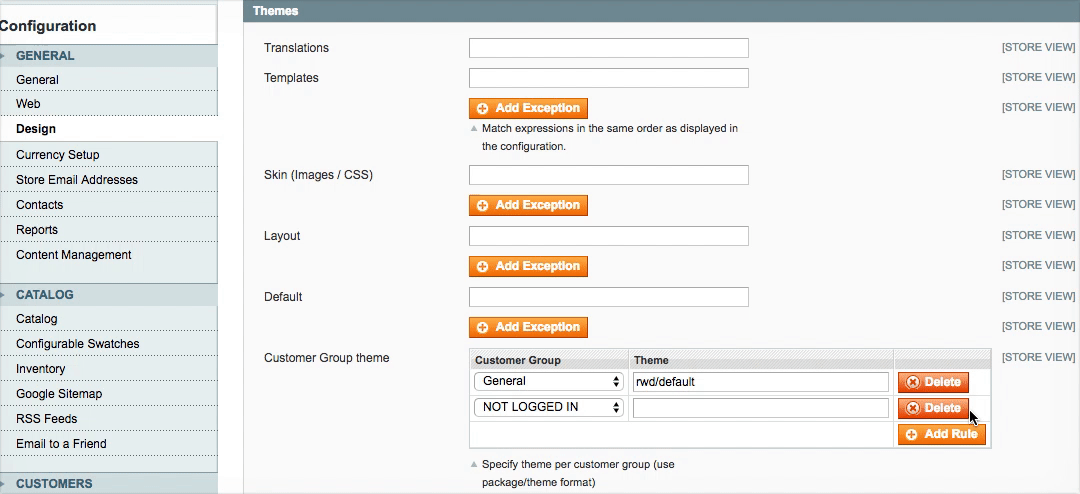
This simple Magento 1 extension allows merchants to specify a separate theme for each of their customer groups. This may be useful if you want your site to appear differently for different types of customers, including guests who are not logged in yet. For example, you may wish to customise the interface shown to B2B customers.
Although Magento provides many built-in functionality that can do something similar (for example, using multiple store views) basing the display on customer groups directly may better suit your requirements. Keep in mind that this will not work well with many full page caching systems, such as Varnish, and would need special handling to ensure that the right theme is shown.
View on GitHub