In this Magento extension round-up, we quickly review some of the free extensions that were released in February, including a profiler information extension and a lookbook. We also look at Magento 2 extensions for adding web app manifests, an opcache monitor and a HTTP/2 server push enabler.
Magento 1 Extensions
Server Timing by mzeis
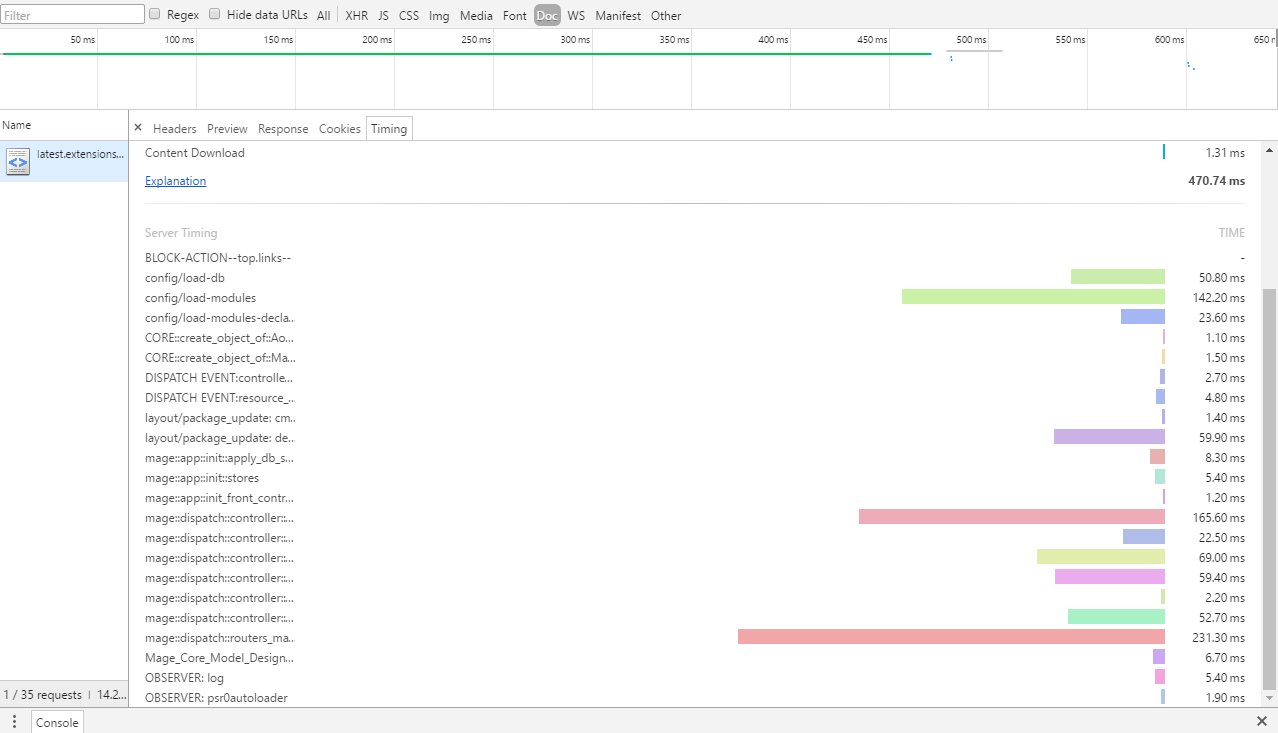
An extension for developer use, Mzeis' Server Timing extension sends profiler information to the browser with the W3C draft Server-Timing HTTP header. The Chrome browser had recent support for Server-Timing headers, and the output of this extension can be viewed in the Developer Tools under the Network tab. Reload the page, select the main resource and the profiling information will be displayed under the Timing tab.
To enable profiling, it must be turned on from the system configuration on the admin panel. Magento's index.php must also be edited to uncomment this line:
Varien_Profiler::enable();Some configuration may be needed on the web server to enable the large amount of profiling data to be sent in the header. Needless to say, this extension is not intended for use on production environments. View on Github
Magento Lookbook Extension by paul-siteway
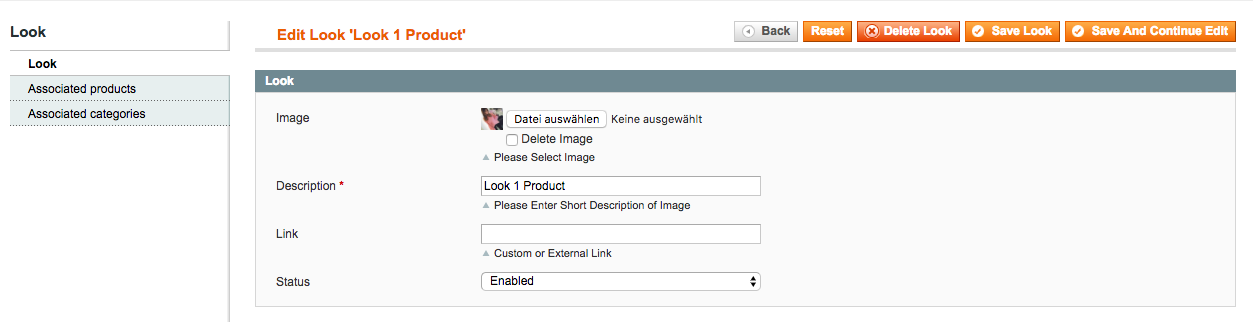
Lookbooks allow retailers to show off their product lines with a collection of pictures. Siteway's Lookbook extension allows website administrators to add a lookbook to their site and band together products and categories to their recommended "look".
This extension provides an administrator interface for managing "looks". A "look" is defined with an image, a description, a link and associated products and categories. The collection of "looks" can be displayed on CMS pages using a block supplied by the extension.
View on GithubMagento 2 Extensions
Web App Manifest by meanbee
The Web App Manifest extension for Magento 2 allows you to easily generate a Web App Manifest for a Magento site. A Web App Manifest is a JSON file containing information about the application, allowing a user to install an icon or shortcut to their device homescreens which leads directly to the web site.
Using this extension, site administrators can configure the manifest store name, icons, theme and background colours, among others.
View on GithubMagento 2 OpCache Monitor by Aydin Hassan
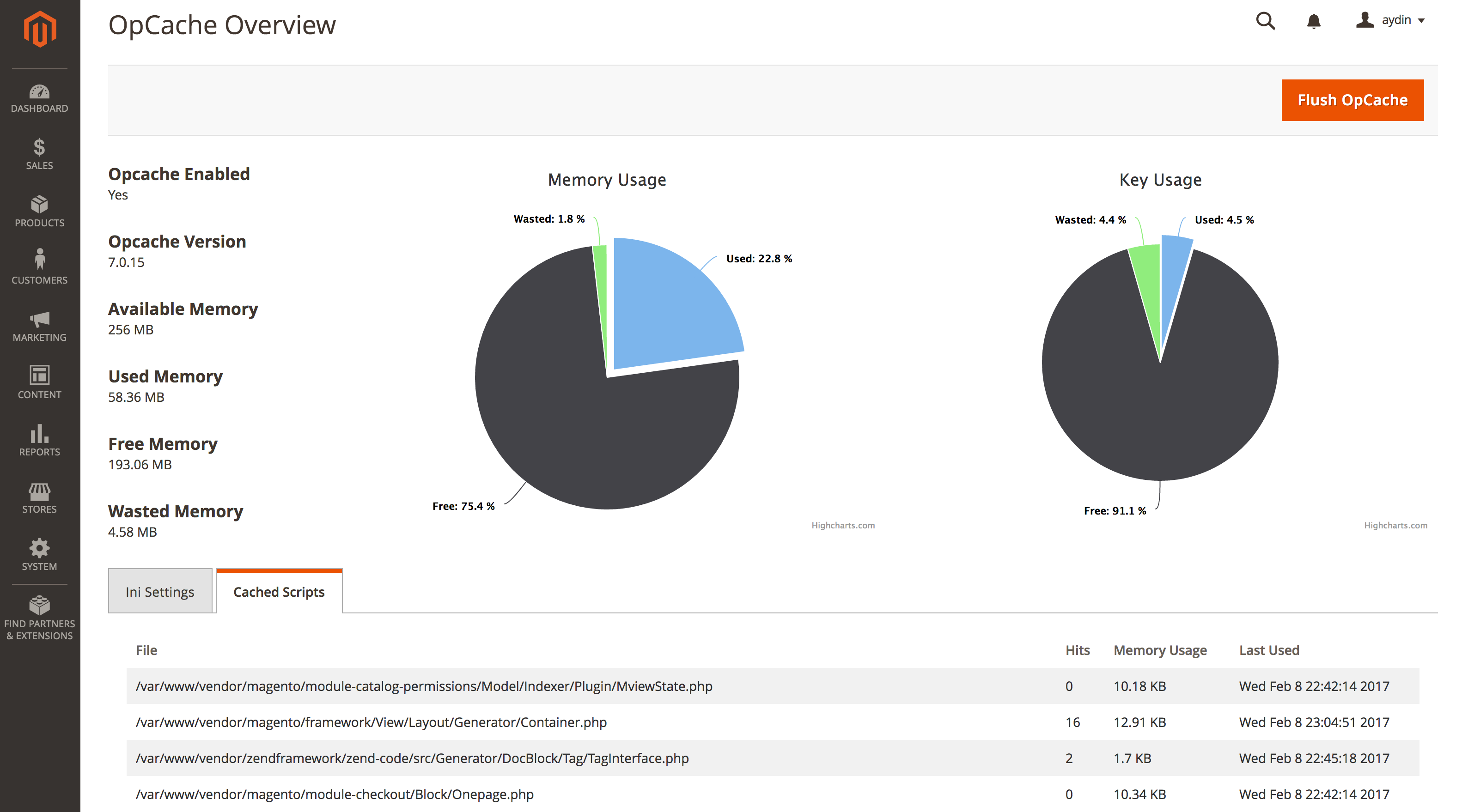
OpCache Monitor allows you to monitor PHP's opcode cache from the Magento admin panel. Memory and key usage are displayed in elegant pie charts, showing the admin user the percentages of used, free and wasted memory. This extension also allows the admin user to flush the opcache with a push of a button from the admin panel, although this will not work correctly in environments which use multiple web servers.
If you frequently need to check on, or clear, the opcode cache for a single server then this extension may save you some time and keep everything in a single interface.
View on GithubServer Push by Yireo
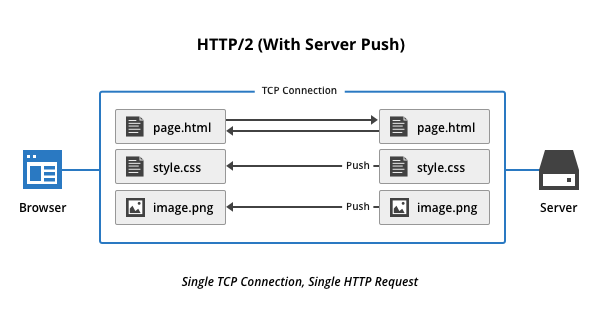
HTTP/2 promises a lot of improvements for the modern web. HTTP/2 Server Push technology allows the web server to pre-emptively send resources to the client web browser before they are requested, improving initial page load times.
This simple Magento 2 extension by Yireo adds HTTP Link headers for primary resources to allow for HTTP/2 Server Push. Please note that if your hosting environment does not support HTTP/2 then this extension will not provide any benefits, so be sure to check before installing it.
View on Github