This month, we are reviewing some of the free extensions that were released in March for Magento 1, including customer registration on the checkout success page, automatic revision tracking for CMS content, and a quick add to cart for customers. We also look at Magento 2 extensions that allow customers to place comments on their orders, and remove browser autofill restrictions from the admin panel login form.
Magento 1 Extensions
Convert Guest To Registered Customer by Sun Arc Technologies
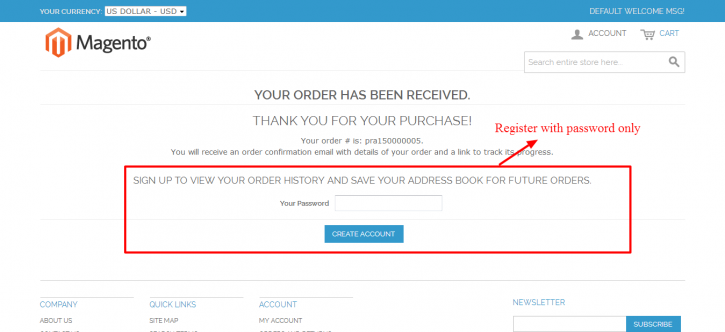
The Convert Guest To Registered Customer extension allows guest customers to create a customer account on the checkout success page. This encourages customers to register for an account while still keeping the checkout process minimal and lean.
The checkout process is modified, with some block rewrites and additions of some CSS and JS files, so it and may not be compatible with existing custom checkouts. You would certainly want to test it thoroughly to ensure that nothing is broken as a result.
View on Magento ConnectCms Page Revisions by Meanbee
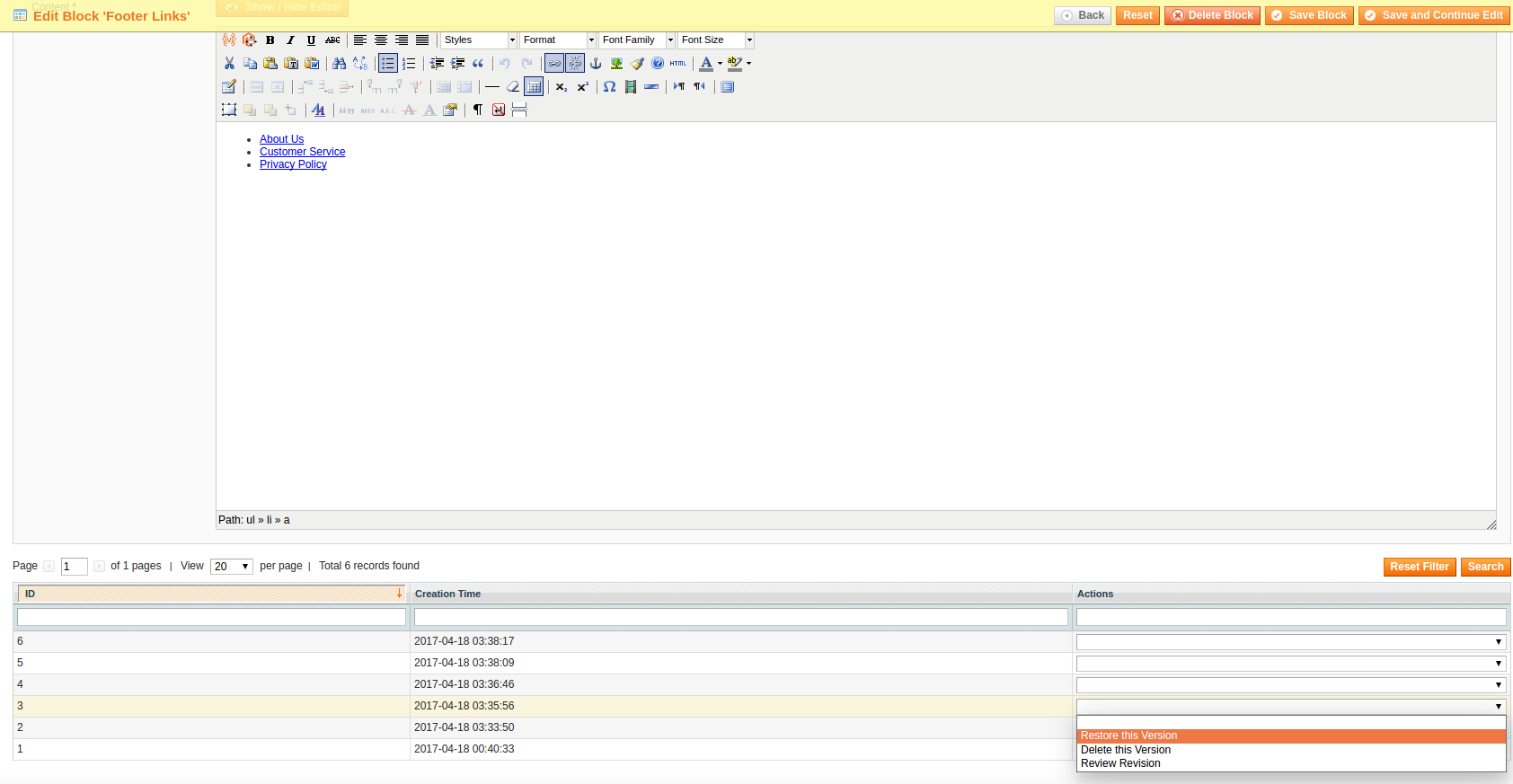
The Meanbee CMS Page Revisions Extension will automatically record changes to CMS pages and blocks when they are saved. These revisions can then be used to restore CMS content via the admin panel, providing a powerful "undo" feature and allowing merchants to track changes to CMS content.
Magento Enterprise Edition already comes with a module that creates CMS page and block revisions on save. However, the Meanbee extension is a free and lightweight solution that is perfect for Community Edition installations.
This extension requires a rewrite, so it may conflict with other extensions that modify CMS block behaviour. Otherwise, it's a very straightforward installation process that should work out of the box.
View on GitHubMobWeb_QuickOrder by MobWeb
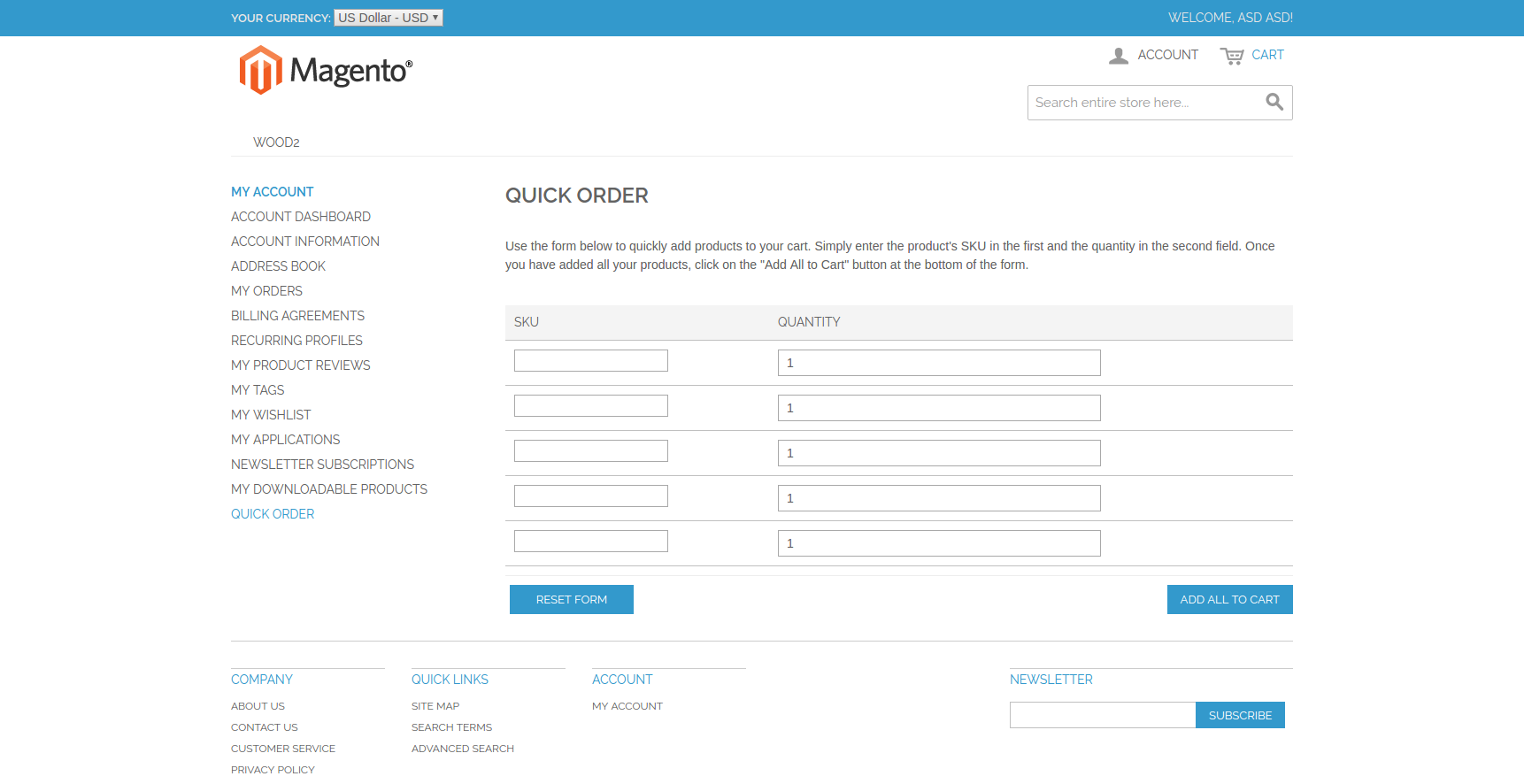
The MobWeb Quick Order extension offers a new way for customers to quickly add products to their cart. This extension adds a "Quick Order" form in the customer account area. Customers can use this form to add products to their cart by specifying a SKU and quantity.
The use case for this type of functionality is normally for B2B customers who need to order large quantities of known products. For example, builders may have a fixed bill of materials and just want to purchase everything as quickly as possible.
This is a small, simple extension that contains no rewrites or overrides so should work with most Magento installations without much effort.
View on GitHubMagento 2 Extensions
Order Comments by Bold Commerce
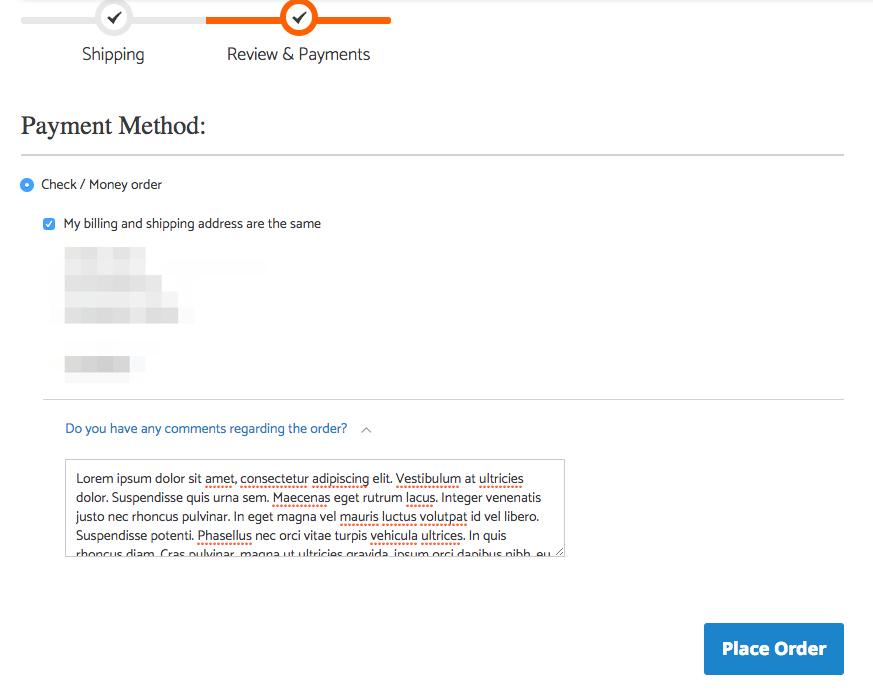
Bold Commerce's Magento 2 Order Comments extension allows customers to put comments about their order on the checkout page. The comment textfield is displayed on the last step, right above the "Place Order" button. Merchants can then see the submitted comments in the admin panel when viewing the order.
Order comments are often used for delivery instructions, but can also give merchants an insight into their customer's comments and/or concerns when placing an order. It's not uncommon to find online retail websites allowing customers to put comments on their orders.
The developers have taken steps to ensure that this extension works out of the box. A simple addition to any Magento 2 installation.
View on GitHubBackend Login Autocomplete by Mage2.PRO

The Backend Login Autocomplete extension for Magento 2 allows browsers to remember and autofill the username and password on the admin panel login page. Magento's admin panel login interface will normally only allow browsers to automatically complete the password field but not the username. This extension modifies the code used for the login form so that it can be configured to allow autofill on both fields, or on neither.
If you use your browser's autofill functionality on a regular basis, or don't want admins to use it at all, then this may be a useful addition and save some frustration.
View on GitHub