What's New
In addition to the usual bug fixes, we have added some great new features, such as:
- New backend interface
- reCAPTCHA on Product review form
- New Magento-based reCAPTCHA theme
- Multiple language support
- Controller overriding redeveloped to minimise conflicts between different extensions
New backend interface
In the new version all reCAPTCHA related settings have been grouped into a single configuration area, which can be found in the Recaptcha section under a new Fontis Extensions tab. The screenshot below shows what settings can be adjusted.
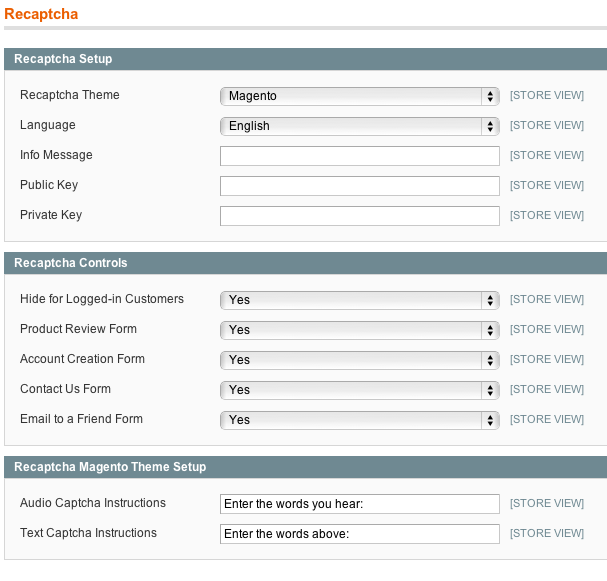
New Magento reCAPTCHA theme
The reCAPTCHA service comes with a number of themes. However, the reCAPTCHA block can often stand out too much if the design of the Magento site does not use similar colours. We have added a new Magento reCAPTCHA theme to address this. This theme uses the standard Magento CSS classes, so that the reCAPTCHA block blends in with the site design. The screenshot below shows the contacts form with the new Magento reCAPTCHA theme.

Furthermore, the design of the reCAPTCHA block is now defined in a single file. If you would like to make changes, you only need to modify the following file:
default/template/fontis/recaptcha/recaptcha.phtmlNew method for controller overriding
Some of the most common issues with the original version of Fontis reCAPTCHA were caused by controller overriding. In order to make the extension more robust and minimise conflicts with other extensions we have re-developed the Fontis reCAPTCHA controllers. In most cases we now only override the relevant action rather than the entire controller. As long as other extensions use the same method, conflicts will be limited only to instances where two extensions are accessing the same action.
By adding reCAPTCHA to your website, you can significantly reduce - if not eliminate - spam submissions to these forms. We hope that this new version of Fontis reCAPTCHA makes this process even easier and helps to protect your website. If you want to reduce the spam coming from your website, head over to the reCAPTCHA extension page for a download link and set up instructions.