Welcome to the third instalment of our monthly Magento extension round-up, where we quickly review some of the more notable free extensions which were released on Magento Connect and GitHub in the past month. This month we look at Magento 2 migration, instant messaging integration, image compression, and more.
Applied Patches by Phillip Jackson
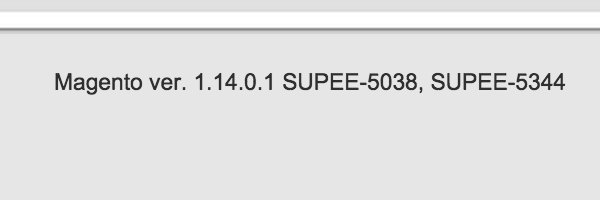
The recent Magento vulnerabilities (SUPEE-5944 and SUPEE-5344) have highlighted the need to make sure your website is up-to-date and has the latest patches applied. To that end, Phillip Jackson has created the Applied Patches extension, which will display a list of patches which have been applied next to the Magento version number in the admin panel footer.
Read MoreMagento Extension Roundup - April 2015
by David Erceg in Magento Extension Reviews
Welcome to the second instalment of our monthly Magento extension round-up, where we quickly review some of the more notable free extensions which were released on Magento Connect and GitHub in the past month. This month we look at extensions for adding your own custom stock statuses and customer attributes, auto-registering customers on checkout, Instagram integration and more.
Custom Stock Status by WEB4PRO
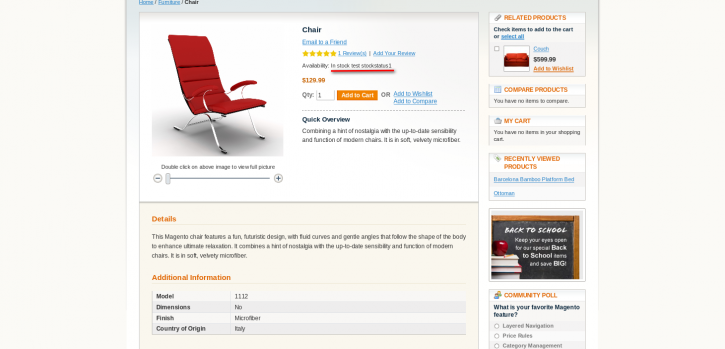
There are times when you'll want Magento to display a custom stock status. For example, maybe one or more products are available in limited or fixed quantities, and you want to show a message that helps incentivize the user to make a purchase.
Read MoreAustralia 3.0 and Feeds Generator
by Chris Norton in Announcements
We are happy to announce a couple of major releases today. Users of the Australia extension will be pleased to hear that we have released version 3.0, containing substantial new features and many minor enhancements. Additionally, the new Feeds Generator extension has been launched, allowing you to easily produce feeds of your Magento catalogue for the major shopping comparison services like Google Shopping.
Australia
The 3.0 release of the Australia extension is a major release that adds many new features for Australian stores. Major changes made in the 3.0 release include:
Read MoreMagento Extension Roundup - March 2015
by Will Mischlewski in Magento Extension Reviews
Welcome to the Magento extension roundup, the first in a new series of regular posts where we look at recently released free extensions that have caught our eye. We review extensions that have been published on Magento Connect and GitHub and share our thoughts on their premise and execution.
Wishlist Admin Email by Magevolve
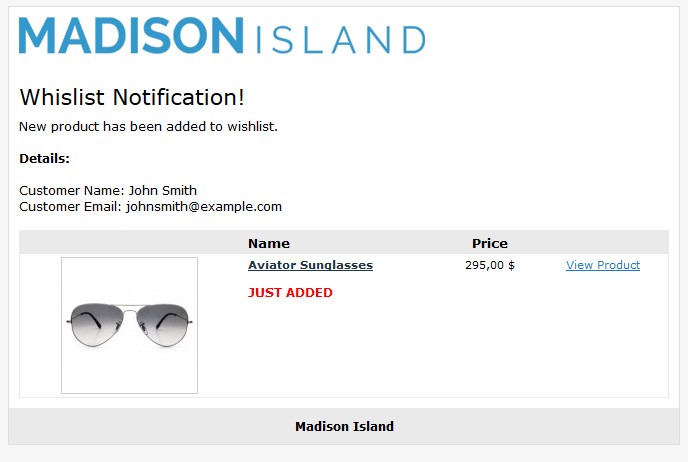
This simple extension creates an observer to watch for items added to a customer's wish list and notifies the administrator. It's great that the extension can be completely disabled from the admin panel, without having to dive into code, and that it doesn't try to do too much. It is easy to imagine receiving emails every time someone adds a product to their wishlist would become unruly on large sites, but if you're just starting out it could be an easier alternative to setting up logging of this kind of action. Hopefully "wishlist" is spelled correctly in the actual notifications!
Read MoreAlgolia Magento Extension Released
by Andrew Rollason in Announcements
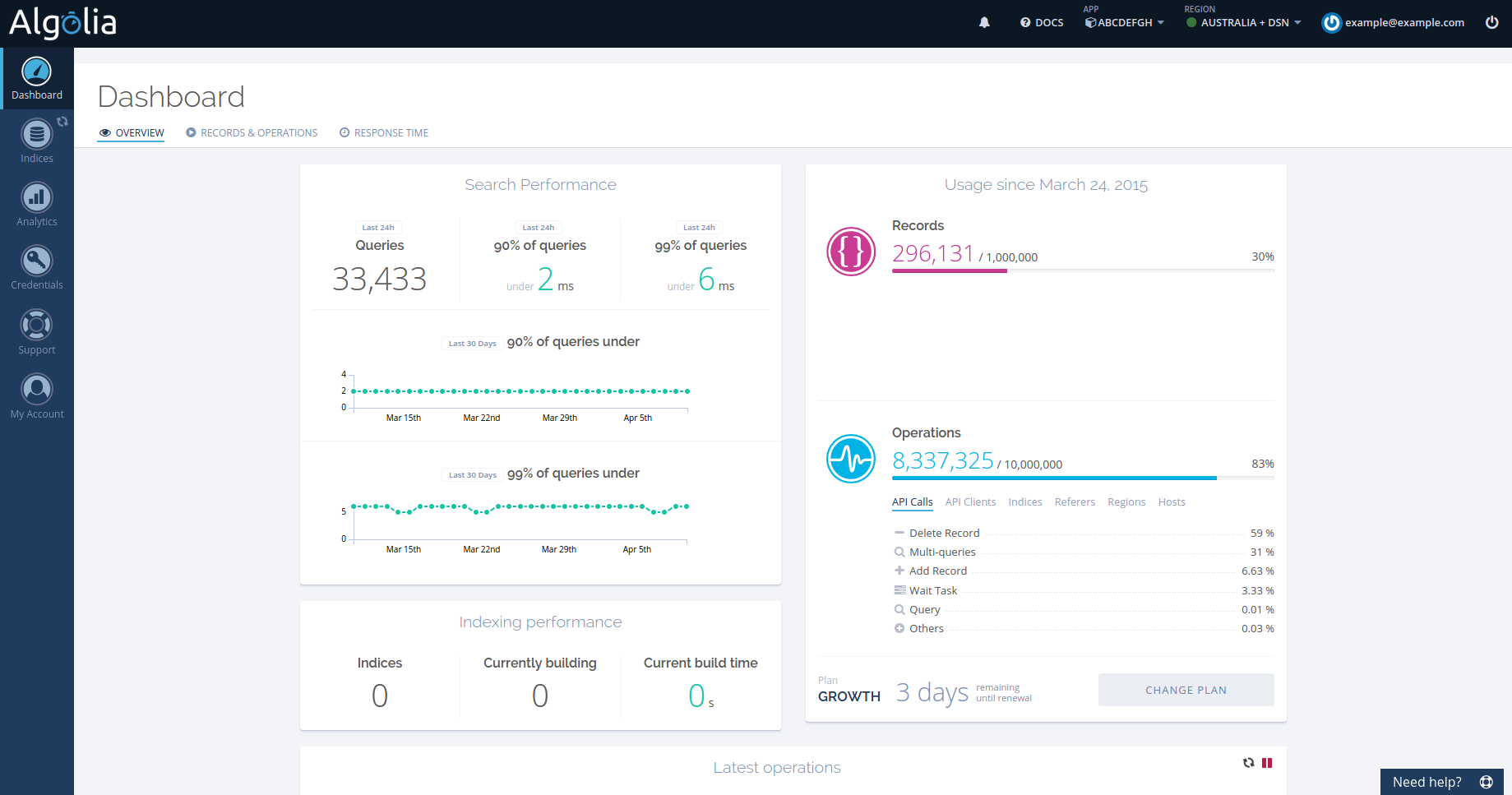
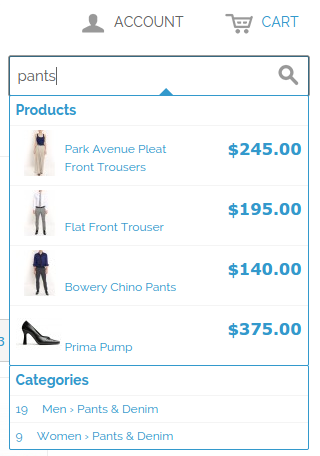
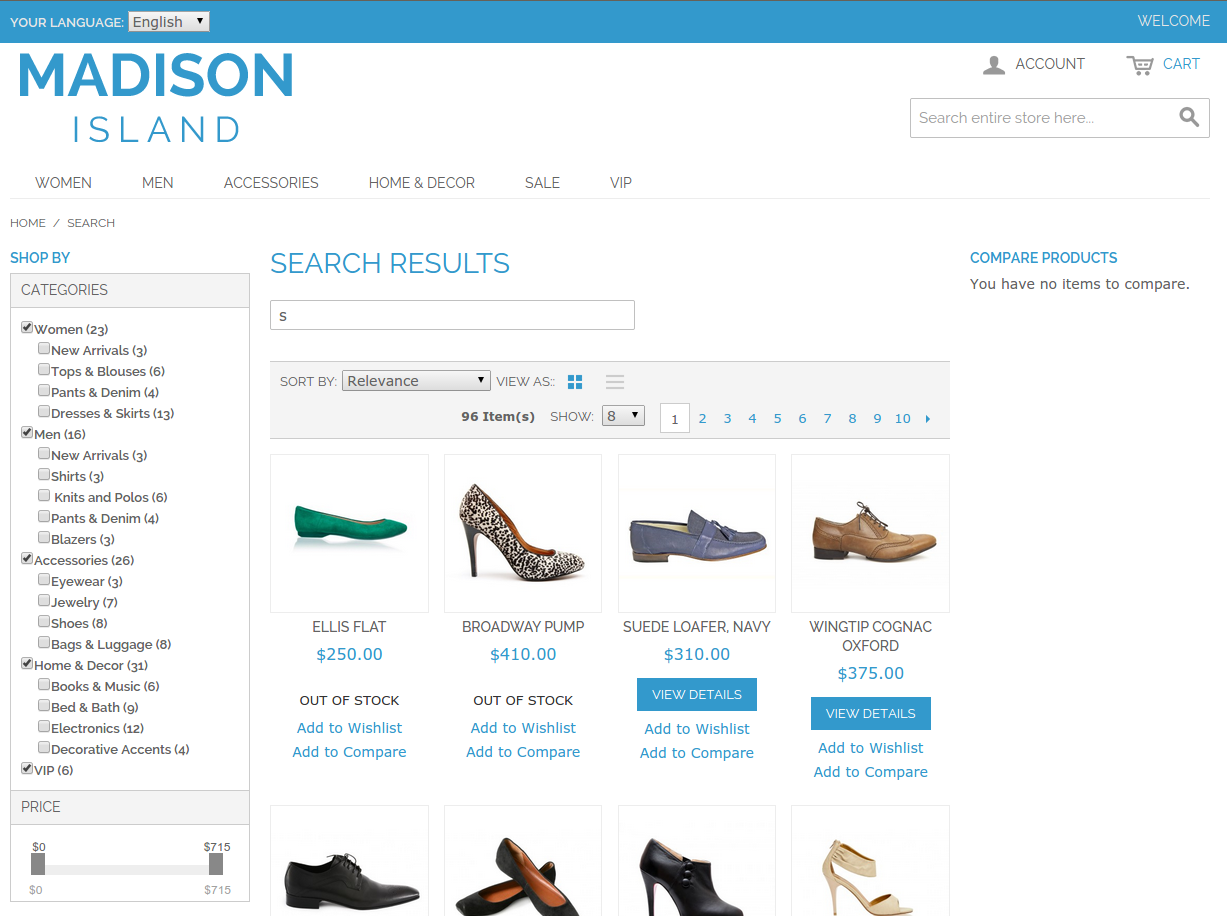

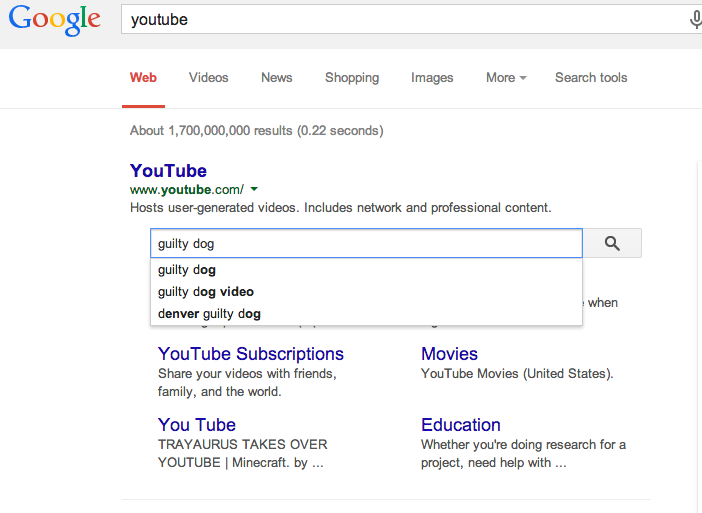
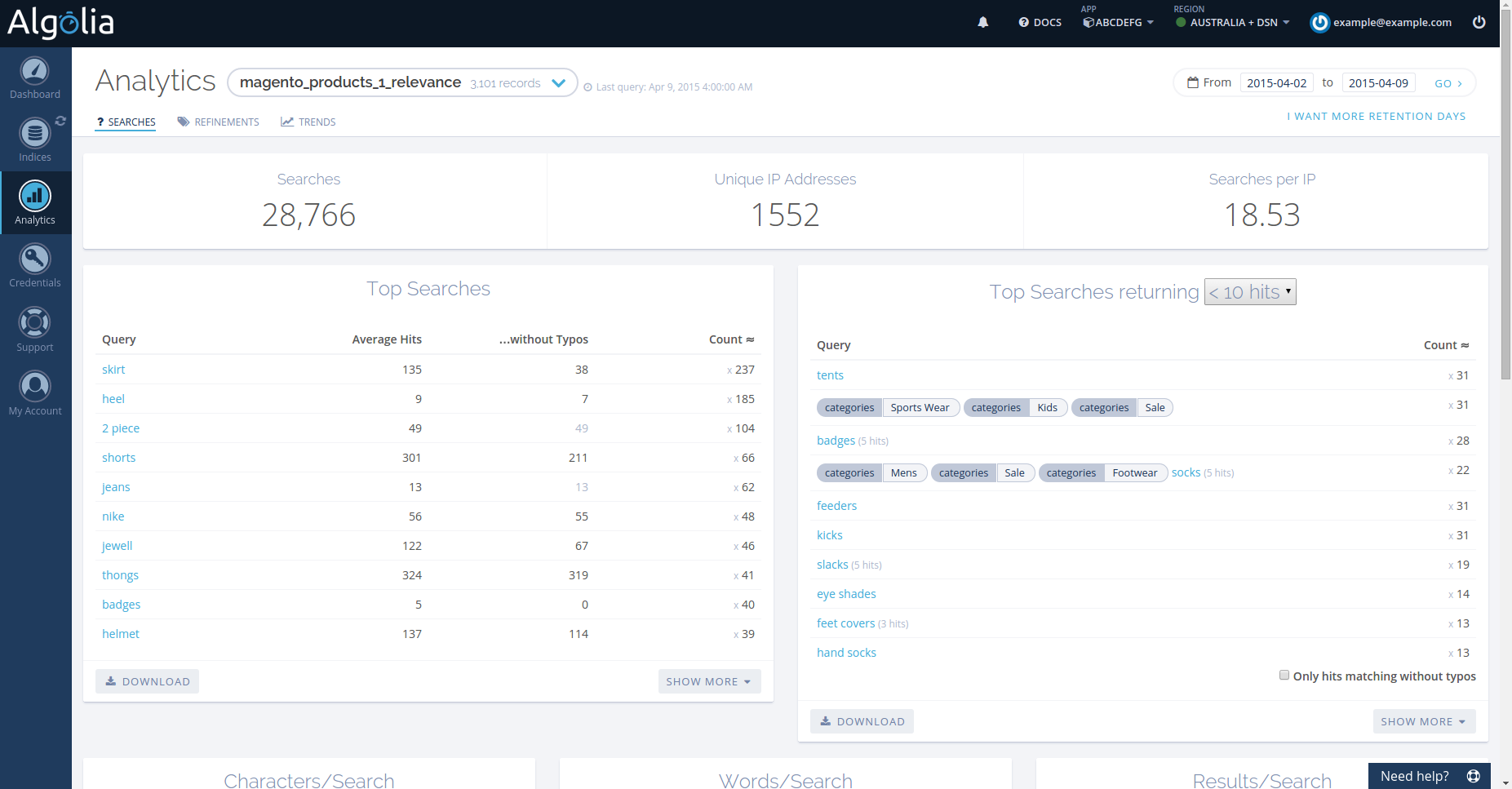
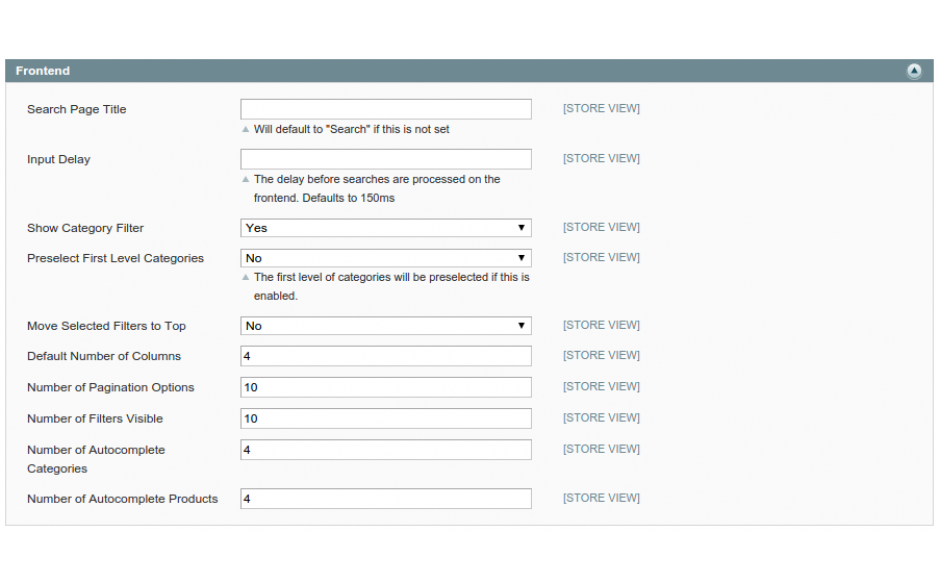
The Fontis Algolia Magento extension delivers a superior search experience. With lightning fast, accurate and relevant results, your customers will find the products they are looking for more easily than ever.
Read MoreAdding the WYSIWYG editor to an extension
by Matthew Gamble in Magento
While developing the new Fontis Blog extension, we wanted to allow use of the same WYSIWYG editor tools that users have when creating Magento CMS pages or static blocks. Doing so is not very difficult, requiring only a few changes to add the Magento WYSIWYG to your own extensions.
The first step is tell Magento that it can load the TinyMCE WYSIWYG JavaScript file. This should be done in the layout, in the handle used for your page, like so:
Read MoreMercator Demo Vagrant Box
by Peter Spiller in Announcements
As part of our ongoing work on Mercator (a Magento Community Edition distribution launched last year), we have released a demo Vagrant box, available for immediate download. Mercator has recently been updated to merge changes from the Magento CE 1.9.0.1 release, and now includes features such as a streamlined checkout, responsive design using the Bootstrap framework, and improved search functionality. Rather than having to set up a development environment and install Mercator, the box is fully configured and ready for use. The box runs Mercator on HHVM, includes services like Redis and Elasticsearch pre-installed and configured, and uses the Magento CE 1.8 sample data.
Read MoreMercator Launched
by Lloyd Hazlett in Announcements
Fontis is pleased to announce the release of Mercator, a community driven distribution of Magento. The Magento community has matured to the point where an amazing number of valuable open source contributions have been released, and Mercator expands upon the Community Edition feature set by bringing together the best of these extensions into a cohesive distribution. Code is now on GitHub, and already includes a number of additional features in its initial commit that have been integrated through community extensions.
Read MoreFontis Magento Blog Extension
by Lloyd Hazlett in Announcements
Blogs are a great tool for businesses to engage with customers and publicise the latest products, promotions and services through their website, and eCommerce websites are of course no exception. There are a number of solutions for Magento that have been around for quite a long time now, but we feel there's still room for improvement when it comes to a native extension, and that's why we're pleased to announce the release of the Fontis Blog extension for Magento. With source now available on GitHub and as a package on the Fontis Blog Magento extension page, it provides a built-in blogging platform for Magento using familiar admin panel content management features.
Read MoreM2M Sync compatibility with MYOB 2011/2012 and 2013
by Peter Spiller in Magento
While MYOB continues to extend its products into the cloud, it has created some confusion surrounding our M2M Sync software and support for the latest releases of the MYOB product line. In summary, M2M Sync is compatible with the AccountRight version 19 products, which are still supported by MYOB at this time. It is not compatible with the AccountRight 2011/2012 or 2013 products. However, please note that any current AccountRight subscription also includes access to the compatible version 19 software, so this may be installed instead for use with M2M Sync.
Read More